Power BI Developer
KEY FEATURES
Symbol Skill Brand to back your credentials
The certificate given upon successful completion of the course will be endorsed by Symbol Skill which has industry & Govt. of india recognition..
Industry Experts as mentors
Symbol Skill is a well known brand having Industry expert trainers with decades of working and training experience distinguished status among the companies.
Industry Experts as mentors
Symbol Skill is a well known brand having Industry expert trainers with decades of working and training experience distinguished status among the companies.
MENTORS FROM

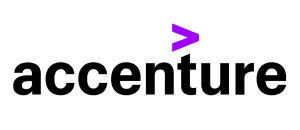







ABOUT POWER BI DEVELOPER COURSE
- Duration/Mode: 32 Hours Live Online Training.
- E-Learning Access: Includes Recorded Videos, Projects, and Case Studies resume & placement support Job Opportunities and
- Internship: Get access to job opportunities to top MNCs.
- Job Opportunities and Internship: Get access to job opportunities to top MNCs.
- Live Projects: Experience Industry oriented Projects during the training.
- Prime Membership: Get a 1-Year Prime Membership of Koed and avail the 360o placement support.
- Trainer: Industry expert trainers with decades of working and training experience.
BENEFITS OF SYMBOL SKILL POWER BI DEVELOPER COURSE
- 1-Yr Prime Membership of Symbol Skill and avail the 360o placement support.
- 100% Job Support exclusively entitled for BI Specialist Professionals.
- 32-Hours Live Virtual Training.
- Access to the Symbol Skill LMS.
- Recorded Videos of the Session for recap.
- Resume analysis and Interview Preparation.
OWN A CERTIFICATE IN EXCHANGE FOR YOUR MERIT AND HARD WORK, NOT JUST MONEY.
Acquire
In your hand, will rest a Symbol Skill certificate once you test your knowledge in the exam and pass with flying colours. Once all modules of the course are done, our trainers will be greatly pleased to share your reward with you.
Think out of the box, go out of your comfort zone
Everybody has an option to do things the conventional way but only some have the courage to own up and do it in their own way. Once you complete all modules of the course, you will be instilled with all the required skills and knowledge to be able to carve your own way. You will see your productivity shoot up at work, during interviews and more.
Share and inspire others
No success story is a great story until it motivates other people to work harder. We would encourage you to highlight and show the world the reward you earned for your hardwork and consistency. Share the certificate on social media channels, alumni networking meetings and other platforms. Remember when it’s your time to shine, shine brightly.
Training Options
Self Paced Learning
-
Lifetime access to high-quality self-paced elearning content curated by industry experts
-
11 industry case studies on real business problems
-
32 hrs of applied learning
-
24 hrs of Self-Paced Learning
-
8 PDUs offered
-
3 simulation test papers
-
4 real-life projects
-
1 Capstone Projects
-
Completion certificate
Online Bootcamp
-
Lifetime access to high-quality self-paced elearning content curated by industry experts
-
11 industry case studies on real business problems
-
32 hrs of applied learning
-
24 hrs of Self-Paced Learning
-
8 PDUs offered
-
3 simulation test papers
-
4 real-life projects
-
1 Capstone Projects
-
Completion certificate
Corporate Training
Upskill or reskill your teams-
Flexible pricing & billing options
-
Private cohorts available
-
Training progress dashboards
-
Skills assessment & benchmarking
-
Platform integration capabilities
-
Dedicated customer success manager
POWER BI DEVELOPER COURSE CURRICULUM
1 What is Power BI 2 Install Power BI 3 Power BI UI
1 What is Power Query 2 Load data in Power Query 3 Management of columns and rows 4 Split Column 5 Format 6 Extract
1 Group By 2 Merge column 3 Merge Query 4 Append Query 5 Unpivot and Pivot 6 Conditional Column 7 Index Column 8 Custom column 9 Custom Column2 10 Calculation 1 11 Date in PQ 12 Column from Example
1 What is Data Modeling 2 Intro to Data Modeling 3 Data Modeling 4 Data modelling 5 Data Modeling 6 Data Modeling 7 Snow Flake 8 Filter in Data Modeling 9 Active Inactive relationship 10 Hide in report view 11 Layout
1 What is DAX 2 New Column with DAX 3 Row Context 4 New Measure with DAX 5 New Quick Measure 6 Table with DAX 7 Filter context
8.1 Mathematical DAX 8.2 Text DAX 9 Logical DAX 10 Count DAX 11 Date and Time DAX
12 Calculate DAX 13 ALL DAX 14 Filter DAX 15 Time Intelligence to be edit 16 Sumx DAX
1 Introduction 2 Cards 3 New card 4.1 Filter Pane 4.2 KPI 5 Combo Chart 6 Pie chart 7 Table & Matrix 8.1 Line chart 8.2 Line chart 2 8.3 Slicers 9 MAP Chart 10 Map Slicer
11 Bookmark & Slicer Panel 12 Page Navigation 13 Product Details Tab 14 Drill up Drill Down 15 Edit Interactions 16 Tooltip
SKILLS COVERED
- Data Modeling
- Data Visualization
- Data Reporting
- Number Column Calculations
- Data Transformation
- Scheduling Data Refresh
TOOLS COVERED

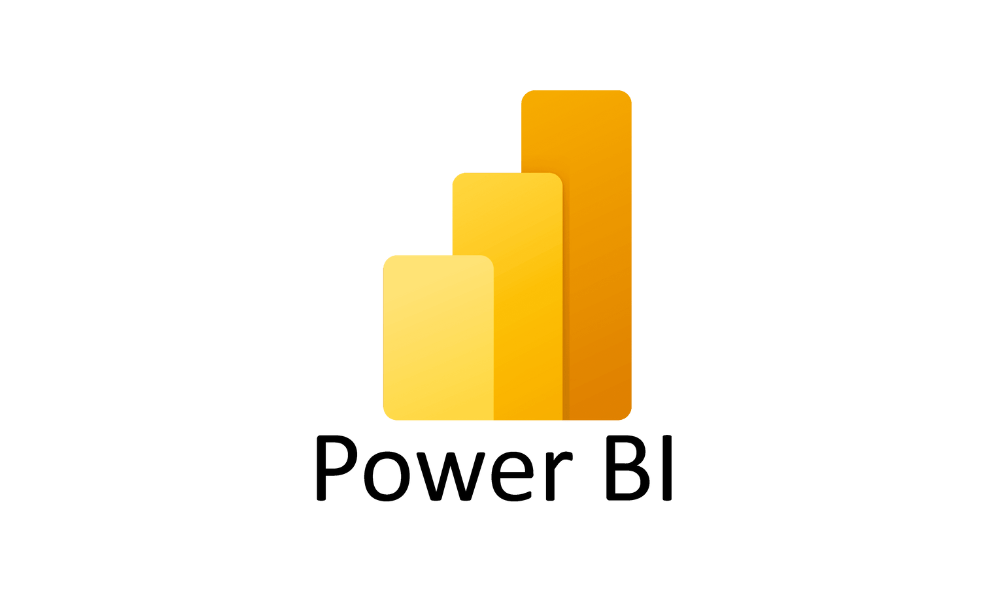

JOB ROLES
- Data Analyst
- Power BI Architect
- Power BI Administrator
- Power BI Consultant
- Power BI Analyst
- Power BI Developer